연재되는 내용입니다.
3.3 DOM Traversing (탐색)

- 부모 노드를 탐색한다.
- Return: HTMLElement를 상속받은 객체
- 모든 브라우저에서 동작
const elem = document.querySelector('#two');
elem.parentNode.className = 'blue';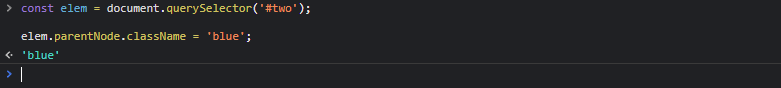
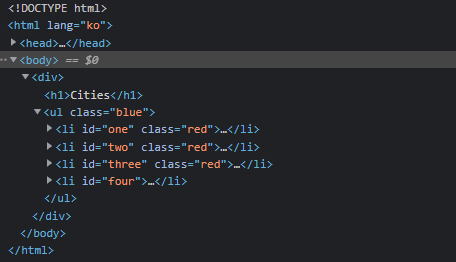
firstChild ( firstElementChild ), lastChild ( lastElementChild )
- 자식 노드를 탐색한다.
- Return: HTMLElement를 상속받은 객체
- IE9 이상의 브라우저에서 동작
const elem = document.querySelector('ul');
// first Child
elem.firstChild.className = 'blue';
// last Child
elem.lastChild.className = 'blue';

위 예제를 실행해 보면 예상대로 동작하지 않는다.
그 이유는 IE를 제외한 대부분의 브라우저들은 요소 사이의 공백 또는 줄바꿈 문자를 텍스트 노드로 취급하기 때문이다. 이것을 회피하기 위해서는 아래와 같이 HTML의 공백을 제거하거나 jQuery: .prev()와 jQuery: .next()를 사용한다.
<ul><li
id='one' class='red'>Seoul</li><li
id='two' class='red'>London</li><li
id='three' class='red'>Newyork</li><li
id='four'>Tokyo</li></ul>또는 firstElementChild, lastElementChild를 사용할 수도 있다. 이 두가지 프로퍼티는 모든 IE9 이상에서 정상 동작한다.
const elem = document.querySelector('ul');
// first Child
elem.firstElementChild.className = 'blue';
// last Child
elem.lastElementChild.className = 'blue';결과 : ( 두가지 방법 결과는 같음 )


- 자식 노드가 있는지 확인하고 Boolean 값을 반환한다.
- Return: Boolean 값
- 모든 브라우저에서 동작
- 자식 노드의 컬렉션을 반환한다. 텍스트 요소를 포함한 모든 자식 element를 반환한다.
- Return: NodeList (non-live)
- 모든 브라우저에서 동작
- 자식 노드의 컬렉션을 반환한다. 자식 요소 중에서 Element type 요소만을 반환한다.
- Return: HTMLCollection (live)
- IE9 이상의 브라우저에서 동작
const elem = document.querySelector('ul');
if (elem.hasChildNodes()) {
console.log(elem.childNodes);
// 텍스트 요소를 포함한 모든 자식 요소를 반환한다.
// NodeList(9) [text, li#one.red, text, li#two.red, text, li#three.red, text, li#four, text]
console.log(elem.children);
// 자식 요소 중에서 Element type 요소만을 반환한다.
// HTMLCollection(4) [li#one.red, li#two.red, li#three.red, li#four, one: li#one.red, two: li#two.red, three: li#three.red, four: li#four]
[...elem.children].forEach(el => console.log(el.nodeType)); // 1 (=> Element node)
}결과 :
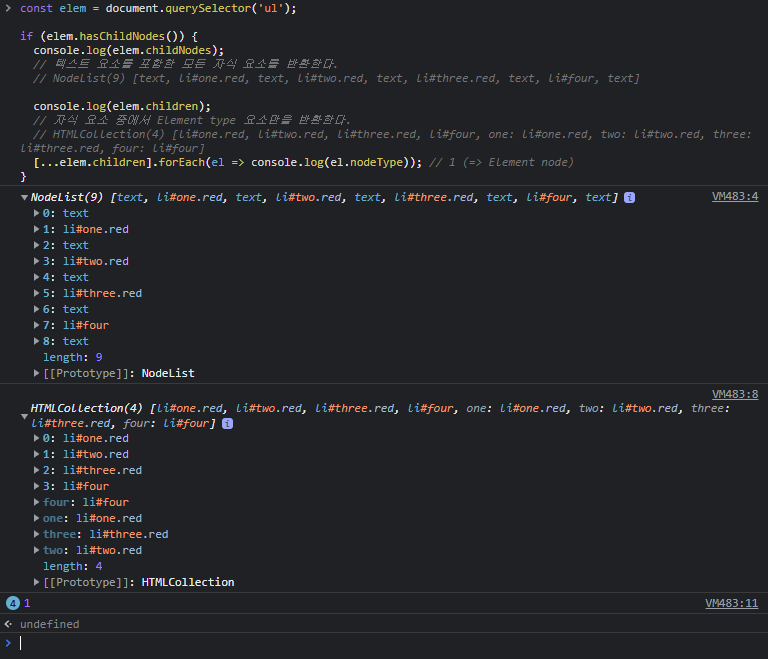
- 형제 노드를 탐색한다. text node를 포함한 모든 형제 노드를 탐색한다.
- Return: HTMLElement를 상속받은 객체
- 모든 브라우저에서 동작
previousElementSibling, nextElementSibling
- 형제 노드를 탐색한다. 형제 노드 중에서 Element type 요소만을 탐색한다.
- Return: HTMLElement를 상속받은 객체
- IE9 이상의 브라우저에서 동작
const elem = document.querySelector('ul');
elem.firstElementChild.nextElementSibling.className = 'blue';
elem.firstElementChild.nextElementSibling.previousElementSibling.className = 'blue';결과 :


출처 및 참고 :
DOM | PoiemaWeb
브라우저는 웹 문서(HTML, XML, SVG)를 로드한 후, 파싱하여 DOM(문서 객체 모델. Document Object Model)을 생성한다. 파일로 만들어져 있는 웹 문서를 브라우저에 렌더링하기 위해서는 웹 문서를 브라우저
poiemaweb.com
https://developer.mozilla.org/ko/docs/Web/API/Document_Object_Model/Introduction
DOM 소개 - Web API | MDN
이 문서는 DOM에 대한 개념을 간략하게 소개하는 문서이다: DOM 이 무엇이며, 그것이 어떻게 HTML, XML (en-US) 문서들을 위한 구조를 제공하는지, 어떻게 DOM 에 접근하는지, API 가 어떻게 사용되는지에
developer.mozilla.org
'Front-End > DOM' 카테고리의 다른 글
| 문서 객체 모델(Document Object Model) : DOM - (2) 접근, 선택 (3) | 2021.12.26 |
|---|---|
| 문서 객체 모델(Document Object Model) : DOM - (1) 개념 (1) | 2021.12.23 |

